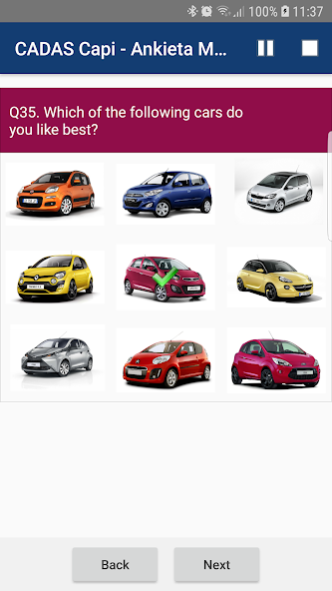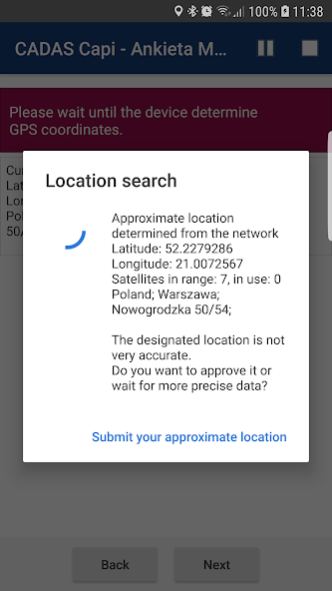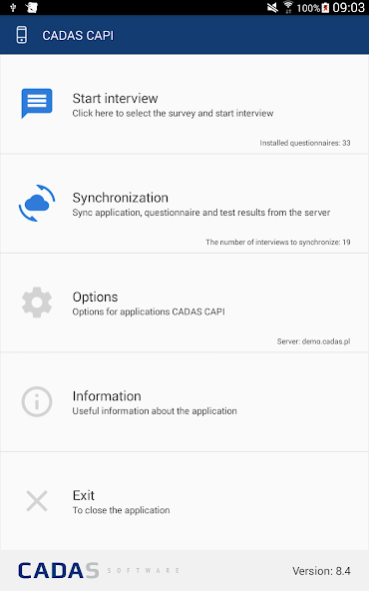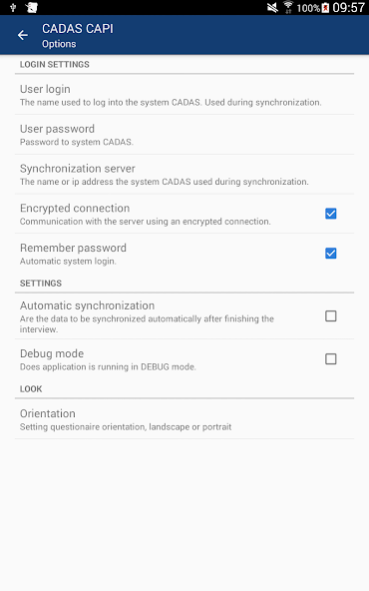CADAS CAPI 9.3
Free Version
Publisher Description
Android driven CADAS Mobi interviewing app
CADAS is an online server-client survey platform that allows the active collection of polling or observational questionnaire data in various ways (e.g.: visits in CAPI-mode or Mobi-mode, phone calls in CATI-mode, web links in CAWI-mode).
CADAS Mobi user (Respondent or Interviewer - depending on given data collection method) can run and complete in off line mode any questionnaire / form created with the standard CADAS questionnaire editor using the Android driven mobile devices like: tablets, tablet PCs smartphones and handhelds.
Our solution enables transferring questionnaires to mobile devices in a single file created in the common graphical questionnaire editing environment of the CADAS QET application, where CAWI, CAPI and CATI questionnaires are created for implementation on the CADAS Platform. Common tools and compatibility with CAWI and CAPI surveys greatly simplify the management of the project at all its stages.
CADAS Mobi licencee (mostly - research agences) can use a wide range of features of the standard research project management tool for the CADAS Platform, the CADAS SCU (Research Operations Utility) client application. Interview results are stored on a memory card and can be uploaded to the server individually as required, sent directly after the interview is completed, or synchronized automatically later. The direct synchronization of interviews allows ongoing monitoring of the sample inflow and interviewers' performance like with CAPI interviews conducted with laptops.
About CADAS CAPI
CADAS CAPI is a free app for Android published in the Office Suites & Tools list of apps, part of Business.
The company that develops CADAS CAPI is CADAS Software. The latest version released by its developer is 9.3. This app was rated by 1 users of our site and has an average rating of 5.0.
To install CADAS CAPI on your Android device, just click the green Continue To App button above to start the installation process. The app is listed on our website since 2021-04-27 and was downloaded 96 times. We have already checked if the download link is safe, however for your own protection we recommend that you scan the downloaded app with your antivirus. Your antivirus may detect the CADAS CAPI as malware as malware if the download link to ims.mobile is broken.
How to install CADAS CAPI on your Android device:
- Click on the Continue To App button on our website. This will redirect you to Google Play.
- Once the CADAS CAPI is shown in the Google Play listing of your Android device, you can start its download and installation. Tap on the Install button located below the search bar and to the right of the app icon.
- A pop-up window with the permissions required by CADAS CAPI will be shown. Click on Accept to continue the process.
- CADAS CAPI will be downloaded onto your device, displaying a progress. Once the download completes, the installation will start and you'll get a notification after the installation is finished.